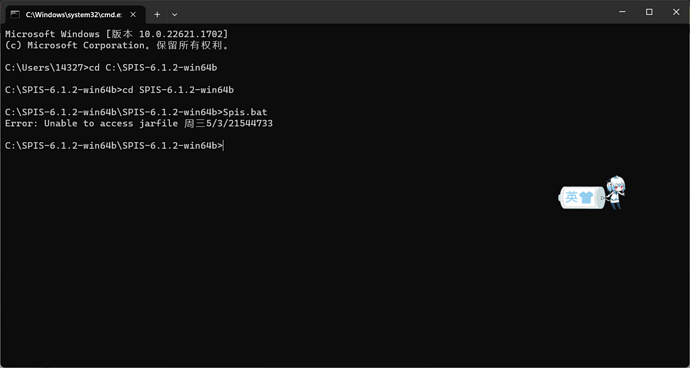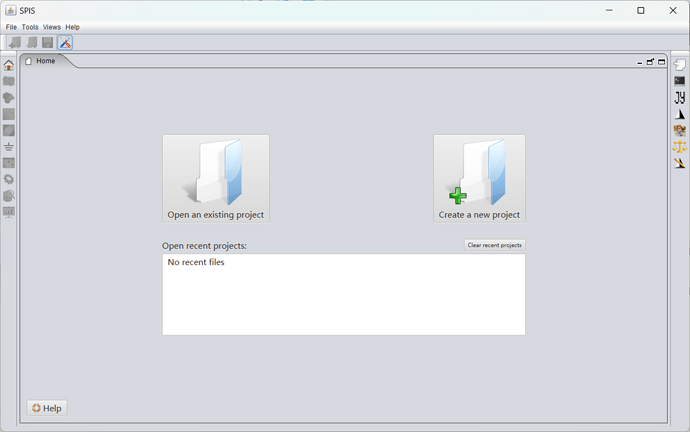My computer system is Windows10,
My Maven version is :
C:\Users\zygne>mvn --version
Apache Maven 3.9.0 (9b58d2bad23a66be161c4664ef21ce219c2c8584)
Maven home: C:\Software\apache-maven-3.9.0
Java version: 1.8.0_361, vendor: Oracle Corporation, runtime: C:\Program Files\Java\jdk1.8.0_361\jre
Default locale: zh_CN, platform encoding: GBK
OS name: “windows 10”, version: “10.0”, arch: “amd64”, family: “windows”;
My java version is:
C:\Users\zygne>java -version
java version “1.8.0_361”
Java™ SE Runtime Environment (build 1.8.0_361-b09)
Java HotSpot™ 64-Bit Server VM (build 25.361-b09, mixed mode);
However, when I execute the command “mvn clean install”
C:\Software\SPIS-6.1.0-win64b>mvn clean install
[INFO] Scanning for projects…
[INFO] ------------------------------------------------------------------------
[INFO] BUILD FAILURE
[INFO] ------------------------------------------------------------------------
[INFO] Total time: 0.055 s
[INFO] Finished at: 2023-02-26T13:07:07+08:00
[INFO] ------------------------------------------------------------------------
[ERROR] The goal you specified requires a project to execute but there is no POM in this directory (C:\Software\SPIS-6.1.0-win64b). Please verify you invoked Maven from the correct directory. → [Help 1]
[ERROR]
[ERROR] To see the full stack trace of the errors, re-run Maven with the -e switch.
[ERROR] Re-run Maven using the -X switch to enable full debug logging.
[ERROR]
[ERROR] For more information about the errors and possible solutions, please read the following articles:
[ERROR] [Help 1] MissingProjectException - Apache Maven - Apache Software Foundation
You do not need to compile the version of SPIS downloaded from the website.
You can directly launch it by clicking on the Spis.bat file.
If you want to compile SPIS, you need to download the source code files from https://code.spis.org
Thanks for your respone! However, when I click the file named Spis.bat, the window flashes and disappears.
hello!I met the same trouble as you did ,may I ask if your problem has been resolved?
This behaviour means that an issue prevents SPIS from launching.
To known more, it is necessary to follow these steps to avoid the flash of the window:
- Search the Start menu for Command Prompt
- When the command prompt is launched, navigate to the folder where SPIS is installed with the following commands:
- Select the correct disk by typing its name like
C:/ - Navigate to sub-folders with the
cdcommand likecd SPIS-6.1.0-windows\
- Select the correct disk by typing its name like
- Launch SPIS by calling inside the command prompt the script like
Spis.bat
Another quicker method is when you are in the SPIS folder in the explorer, hold the Shift key while right-clicking inside the window and select Open PowerShell window here. Then you just have to launch SPIS with Spis.bat
If the error appears again, you will have time to see the concrete error as the window will not close itself.
Thanks your advices. I just tried your advices by the powershell window, but there is still error, the following is the error :
PS D:\download\SPIS-6.1.2-win64b\SPIS-6.1.2-win64b> D:\download\SPIS-6.1.2-win64b\SPIS-6.1.2-win64b\Spis.bat
Error: Unable to access jarfile周三5/3/21411001
PS D: \download\SPIS-6.1.2-win64b\SPIS-6.1.2-win64b> .\Spis.bat
Error: Unable to access jarfile周三5/3/21415321
please help me out, i am not familiar with the code things. ![]()
Could you provide a screenshot of the error ? Because with the character encodings errors it is difficult to see the actual error message
Okay the launch script has an issue with the characters in the date-time of your system.
The easiest way to avoid this issue is to perform the following actions that will have as a consequence that you cannot open two SPIS at the same time, take care !.
You need to edit the Spis.bat file, for example with WordPad or Notepad++.
Once the file is opened in your favourite text editor look for the following part:
set NOW=%date:~-4,4%%date:~-7,2%%date:~-10,2%%FormatedTime:~-11,2%%FormatedTime:~-8,2%%FormatedTime:~-5,2%%FormatedTime:~-2,2%
and replace it with the following content:
set NOW=1
Save the modification and relaunch the application.
It should now work on your system.
Great if it resolved your issue !